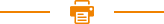
Recent Posts
Blog
Fix the Paper Jam When paper jam happens, turn off the power supply and open the top cover, wait for the cooling of print head then remove the jammed paper. After that, reload the paper roll and close the top cover. Use the recommendatory paper or the one which has the same quality with specified width would reduce the risk of paper jam. Fault treatment of 80mm Thermal Printer When the printer app...
The Usage Notice and Battery Safety Notice of RPP 200 Portable Thermal Printer 1、Safety Notice of Portable Thermal Printer (1) This printer can only use battery and power adapter provided by our company, or it may cause damage to the printer, battery leakage, fire or explosion. (2) Do not put the battery into the fire, not make it short circuit, break up or heating, otherwise it may cause the batt...
The Product Introduction and Print Performance of RPP200 Android Mobile Printer PRODUCT INTRODUCTION 1、Printer outer design 1)Feed Key 2)Status Indicator 3)Battery indicator 4)Error indicator 5)Power Key 6)Body 7)cover opening button 8)transparent cover 9)Printer Top Cover 10)Power supply interface 11)USB interface 12)Battery Cover 2、Accessories Standard Accessories Optional Accessories Performanc...
Usage Method of Basic Function of RPP200 Bluetooth Mobile Printer Preparing before usage 1、Battery Installation of Bluetooth Mobile Printer 1)Pull up the buckle, open battery cover; 2)As shown in the picture, put battery into the battery compartment. Please do not put the negative and positive poles of battery in wrong way; 3)Then closed the battery cover. 2、Paper Roll Installation Usage Method of...
Printer Connecting and Printing of RPP200 Mobile Printer 1. USB Interface Connecting Printer's optional accessories contain USB Wire, Connect to PC and install the USB driver. 2. WI-FI Communication User could use wireless network technology to connect with your equipment for date communication. Wi-Fi, owned by Wi-Fi Alliance, is a brand of wireless network communication technology. It aims at imp...
The Usage and Battery Safety Notice of RPP210 Mobile Receipt Printer 1. Safety Notice of RPP210 Mobile Receipt Printer This printer can only use battery and power adapter provided by our company, or it may cause damage to the printer, battery leakage, fire or explosion. Do not put the battery into the fire, not make it short circuit, break up or heating, otherwise it may cause the battery lea...
Copyright © 2024 Rongta Technology (Xiamen) Group Co.,Ltd..All Rights Reserved. 闽ICP备14000025号-1
