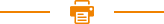
Recent Posts
Installation and Operation of RP80 Series Thermal Receipt Printer

(1) To ensure the printer and PC is powered off and then insert the matched data connection lines to the interfaces (USB/Parallel/Serial) of the printer, the other ends are to the PC.
(3) Connect to the supplied power adapter.Please only use the supplied power adapter. Such as the following picture:

(1) Firstly, insert the power supply plug DC24V of printer; then connect the AC220V power; lastly, turn on the switch. Please operate it by the instruction steps.
(2) Using unsuitable power adapter would cause the bad print result; even may cause the breakdown of printer.
(4) Do not pull the power soft wire when unplugging. If the user does it by force, it may result in the breakdown of the printer and power adapter.
(1) Open the top cover of printer.




Copyright © 2024 Rongta Technology (Xiamen) Group Co.,Ltd..All Rights Reserved. 闽ICP备14000025号-1
