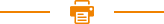
Recent Posts
The Self-checking and Cash Drawer Interface instruction of RP325 Thermal Printer with USB/Parallel/Serial
The Self-checking and Cash Drawer Interface instruction of RP325 Thermal Printer with USB/Parallel/Serial
1. Self-checking of RP325 Thermal Printer
Self-checking could print software version number, print density, interface type, English character and some Chinese characters by order.
Self-checking procedure:Make sure the printer is connected to the power, then press the feed key and switch on the power supply while the key is still under pressing. At the same time, the printer begins to self-checking. Please loosen the key within five seconds and the printer would print the self-testing list after it.

Pin function of cash drawer interface is listed as below:

Copyright © 2024 Rongta Technology (Xiamen) Group Co.,Ltd..All Rights Reserved. 闽ICP备14000025号-1
