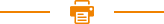
Recent Posts
Blog
Black Mark Position Control Instruction of 76mm Thermal Printer 1、Printing mechanism and printing control relevant parameters (1) From the print head of printing mechanism to the printer head tear paper line position is 22 mm. (2) From the print head of printing mechanism to the black mark detection switch is 28 mm. 2、Black mark printing note (1) Black Label must be printed on the...
Troubleshooting of 76mm impact receipt printer Printer failure, you can refer to below instruction. If still can not troubleshoot, please contact the dealer or manufacturer. 1、Indicator on the control board not light Check whether the power cord is properly inserted into the printer, power adapter and power socket. Check whether the printer's power switch is turned on. 2、Indicator indicates normal...
The Main Features and Technical Specification of RP80 series Thermal Printer 1、Main Features of RP80 series thermal printer ● High print quality ● Low noise ● Supports cash drawer driver ● Exquisite and lightweight,Pretty outside design ● Reasonable structure, easy using ● the font could be magnified, bolded or underlined, and also the character line spacing and left and right spacing can be ...
Installation and Operation of RP80 Series Thermal Receipt Printer 1、Contents in the package Please check the parts when opening the box, if there is something missed, please contact with the supplier or the manufacturer. 2、Printer Connection (1) To ensure the printer and PC is powered off and then insert the matched data connection lines to the interfaces (USB/Parallel/Serial) of the printer, the ...
Power Switch, Keystroke and Indicator Light of 80mm Series Receipt Printer 1、Power Switch Switch is for turning on/off the power supply of printer which is located on the left. When pressing “-”, the printer turns on and when pressing “O”, it turns off. Notice:Do not turn on the switch unless the user connects the power supply. 2、Keystroke and Indicator L...
Cash Drawer Interface Cash drawer interface adopt RJ-11 standard, 6 lines socket and it outputs DC 24V/1A. Insert the RJ-11 socket to the corresponding interface which could through the printer to open the cash drawer. Pin function of cash drawer interface is listed as below: Printer Maintenance 1、Print Head Maintenance When the printer has following circumstances, the user should clean the print ...
Copyright © 2024 Rongta Technology (Xiamen) Group Co.,Ltd..All Rights Reserved. 闽ICP备14000025号-1
