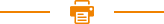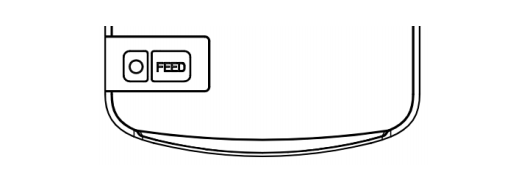Power Switch, Keystroke and Indicator Light of POS Receipt Thermal Printer RP331
1. Keystroke and Indicator Light
Keystroke and indicator board is shown as below:
FEED Key:
In the standby status, the printer would be continuous feed when pressing the feed key. Of course, the key is inefficacy when the printer is working.
Press the feed key and switch on the power supply while the key is still under pressing, then the user could do the self-checking of printer.
POWER Switch:Close/Open
Power switch is used to turn on/off the printer. Press the switch for several seconds, the printer will be turned on.When the printer in on, do the same and it will be off.(Switch can only work when the printer is connected to power source.)
Status Indicator(orange):
Paperless, paper jam, print head overheat, print head error or other situations. The printer buzzer will report wrong, and the power indicator will blink.
2. Self-checking
Self-checking can test whether the printer is working well or not, if it can print The test list correctly, that means the printer is good enough (which is excluding theproblem with the connected interface to PC); otherwise, it needs repair.
Self-checking could print software version number, print density, interface type, English character and some Chinese characters by order.
Self-checking procedure:Make sure the printer is connected to the power, then press the feed key and switch on the power supply while the key is still under pressing. At the same time, the printer begins to self-checking. Please loosen the key within five seconds and the printer would print the self-testing list after it.