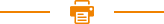
Recent Posts
The Installation and Operation of 80mm Thermal Receipt Printer With USB/Ethernet/Serial
The Installation and Operation of 80mm Thermal Receipt Printer with USB/Ethernet/Serial
1. Contents in the package
Please check the parts when opening the box, if there is something missed, please contact with the supplier or the manufacturer.

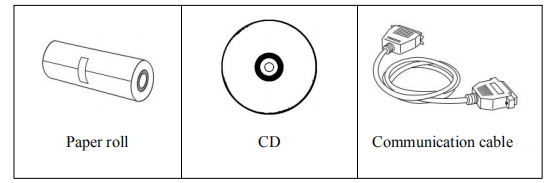
(1) To ensure the printer and PC is powered off and then insert the matched data connection lines to the interfaces (USB/Parallel/Serial) of the printer, the other ends are to the PC.
(2) If the user fit out the electric opened cash drawer for the printer that could insert the RJ-11 connection line of it to the corresponding interface of the printer. (PS: The specification of cash drawer should be accorded with the driver requirement of printer).
(3) Connect to the supplied power adapter.
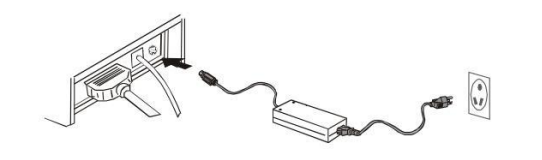
Notice:
(2) Using unsuitable power adapter would cause the bad print result; even may cause the breakdown of printer.
(4) Do not pull the power soft wire when unplugging. If the user does it by force, it may result in the breakdown of the printer and power adapter.
3. Load the Paper Roll
Model: 331 printers, with easy paper loading, uses 80mm width thermal paper. The loading instruction is listed as below:
(2) Load the thermal paper into printer as the following picture.
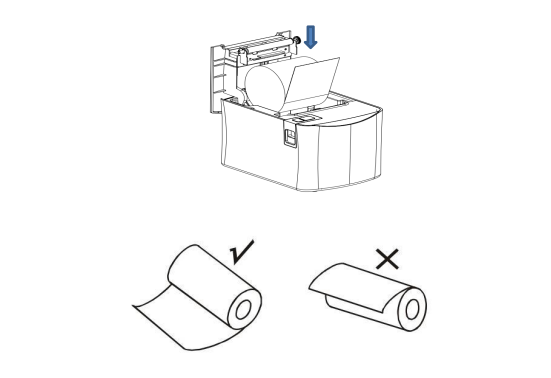
(3) Pull a part of paper out and then close the top cover.

(4) Use the cutter of printer to tear off the extra paper

Copyright © 2024 Rongta Technology (Xiamen) Group Co.,Ltd..All Rights Reserved. 闽ICP备14000025号-1
