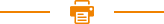
Recent Posts
Blog
Sensor Maintenance of RP850 Wifi Thermal Printer 80mm When the printer has following circumstance, the user should clean the paperless sensor: (1) During the printing, the printer occasionally stops print and the paperless alarm is beeping. (2) No paperless alarm. Procedure of maintaining the sensor is listed below: (1) Turn off the power supply and open the top cover. Remove the paper if necessar...
Print Roll Maintenance of Bluetooth Thermal Receipt Printer 80mm When the receipt pos printer has following circumstance, the user should clean the print roll: (1) Printing is not clear; (2) Some longitudinal columns on the printing page is vague; (3) Loud noise when feeding. Procedure of maintaining the print roll is listed below: (1) Turn off the power supply and open the top cover. (2) Use the ...
80mm Thermal Receipt Printer Windows Driver installation 1. Run "DriverInstall" to install the printer driver. The dialog box shown in the figure below pops up: Select the installation language and click “OK”, as shown in the figure above. 2. The dialog box shown in the figure below pops up; click “Install”, as shown in the figure above. 3. Then the dialog box shown in the figure be...
Serial Port Setting and Test Page Printing of 80mm Thermal Printer (Model: RP325/RP326/RP327/RP328) 1. Set Printer Properties After installing the printer driver, view “Start”-> “Control Panel”-“Printer and Fax”-> “Printer Properties” of 80mm Series Printer. The "Printer Properties" window will pop up, as shown in the figure below: 2. Print Test Page via Serial Port Select “Port” a...
USB Port Setting and Test Page Printing of Thermal Receipt Printer 80mm 1. Set Thermal Printer Properties After installing the printer driver, view “Start”-> “Control Panel”-“Printer and Fax”-> “Printer Properties” of 80mm Series Printer. The "Printer Properties" window will pop up, as shown in the figure below: 2. Print Test Page via USB Port Select “USB001 USB Virtual Printer Po...
Network Port Setting and Test Page Printing of 80mm Receipt Printer 1. Set Receipt Printer Properties After installing the printer driver, view “Start”-> “Control Panel”-“Printer and Fax”-> “Printer Properties” of 80mm Series Printer. The "Printer Properties" window will pop up, as shown in the figure below: 2. Print Test Page via Network Port Open the Printer Properties Select “Add Por...
Copyright © 2024 Rongta Technology (Xiamen) Group Co.,Ltd..All Rights Reserved. 闽ICP备14000025号-1
