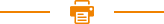
Recent Posts
Voice Function setting of Thermal Receipt Printer 3inch
Voice Function setting of Thermal Receipt Printer 3inch
The function only supports some models.
1. Select the Printer Properties, and click “Device Settings”
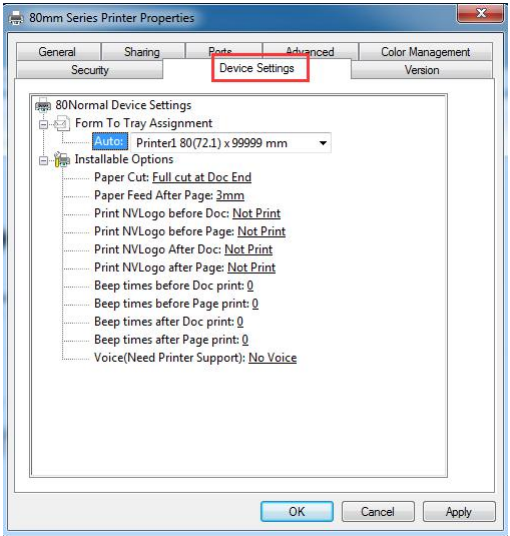
2. Click the Voice Function, select the ringtone to be set, and click "Apply".
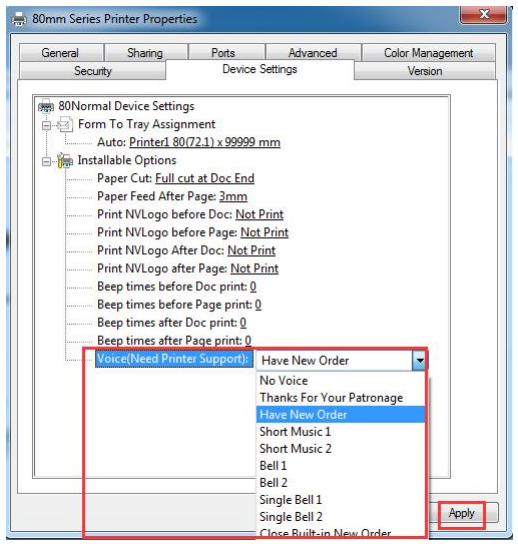
3. Click "General" and select “Print Test Page”, and there will be voice when printing.
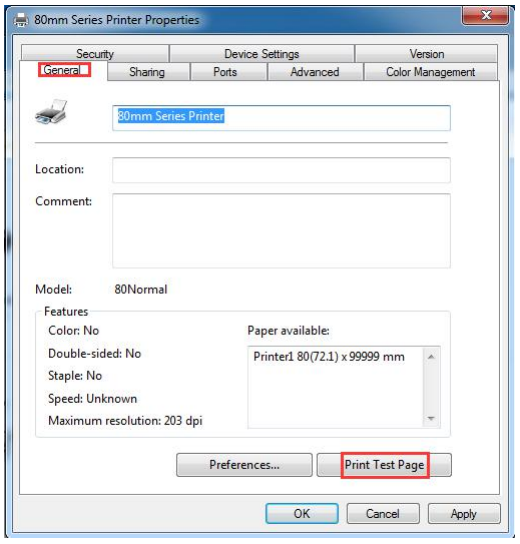
Copyright © 2024 Rongta Technology (Xiamen) Group Co.,Ltd..All Rights Reserved. 闽ICP备14000025号-1
