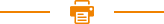
Recent Posts
Blog
76mm impact printer is POS impact dot matrix receipt printer with stable performance, high reliability and simple operation. It is widely used in supermarkets, shopping malls, hospitals, restaurants, banks, gas stations, toll collection and other places for its highcost effective. Please read the content of the following carefully before using the printer, and strictly foll...
1、Main features of 76mm impact receipt printer ● Low noise, bidirectional and high speed printing ● Support cash drawer driver, support double color printing (black and red) ● Compact and attractive appearance ● Reasonable structure, easy operation and maintenance ● Interface optional : USB, parallel, serial,Ethernet ● Paper source sensor, automatic paper loading, and automatic detection of ...
The interface Introduction of 76mm thermal receipt printer I. Printer Serial Port 76 printer's serial port is RS-232 standard, and communication baud rate can be 4800bps, 9600bps, 19200bps or 38400bps optional (can be adjusted via DIP switches). It is 8 bits of data, no parity, 1 stop bit, support RTS / CTS and XON / XOFF handshake protocol. The printer serial port pin funct...
Troubleshooting of 76mm impact receipt printer Printer failure, you can refer to below instruction. If still can not troubleshoot, please contact the dealer or manufacturer. 1、Indicator on the control board not light Check whether the power cord is properly inserted into the printer, power adapter and power socket. Check whether the printer's power switch is turned on. 2、Indicator indicates normal...
Installation and Operation of RP80 Series Thermal Receipt Printer 1、Contents in the package Please check the parts when opening the box, if there is something missed, please contact with the supplier or the manufacturer. 2、Printer Connection (1) To ensure the printer and PC is powered off and then insert the matched data connection lines to the interfaces (USB/Parallel/Serial) of the printer, the ...
Power Switch, Keystroke and Indicator Light of 80mm Series Receipt Printer 1、Power Switch Switch is for turning on/off the power supply of printer which is located on the left. When pressing “-”, the printer turns on and when pressing “O”, it turns off. Notice:Do not turn on the switch unless the user connects the power supply. 2、Keystroke and Indicator L...
Copyright © 2024 Rongta Technology (Xiamen) Group Co.,Ltd..All Rights Reserved. 闽ICP备14000025号-1
